Tutorial 3: Navigation
In this tutorial, I learnt how to create a Navigation Mesh (navmesh) that allows non-player objects and characters to understand the environment they're placed in. I was able to get the navmesh setup on the sample area, and tweaked it a little bit so the character could walk around closer to the edge of surfaces. I then added an obstacle for my 'player' (a capsule, seeing as the model from the last tutorial went so well hehe), and tested how my player object would navigate around and obstacle!
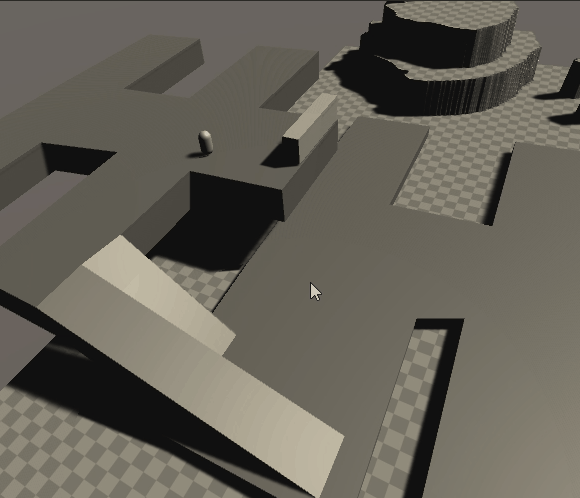
After this, I had an attempt at the portfolio exercise, making a script for enemies to chase me in my Tasmanian tourist location scene, which in my case, was (a poorly created) Franklin Square. This process went fine with little to no hitches, though I did run into a funny little bug. When spawning in enemies with my left click, because I had put the script that spawns them on the enemy prefab, every time I left clicked, the amount of enemy prefabs would double for every enemy in the scene. I very quickly rectified this by attaching the script that spawns enemies to the Player GameObject. After this, everything worked as intended and the enemies would actively chase the player by going to the player's current coordinates at a certain frame. Here's the result of that!
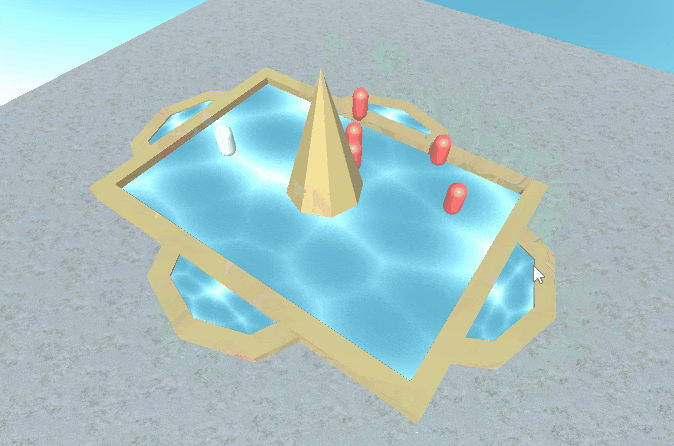
I also made a water material/shader using Shader Graph! I did this just because I've had a little experience in Shader Graph before and just wanted to make an animated water shader instead of just using a blue material on a big cube. It was hard to get a good screenshot of the shader properties but hopefully this suffices! I started with a Multiply and Add node and used a few properties to get it to move and animate how I'd like! I then used a One Minus and a Multiply to split it off to get the two different colours for the 'waves' and the base water colour, and then added them back together and it was all done!
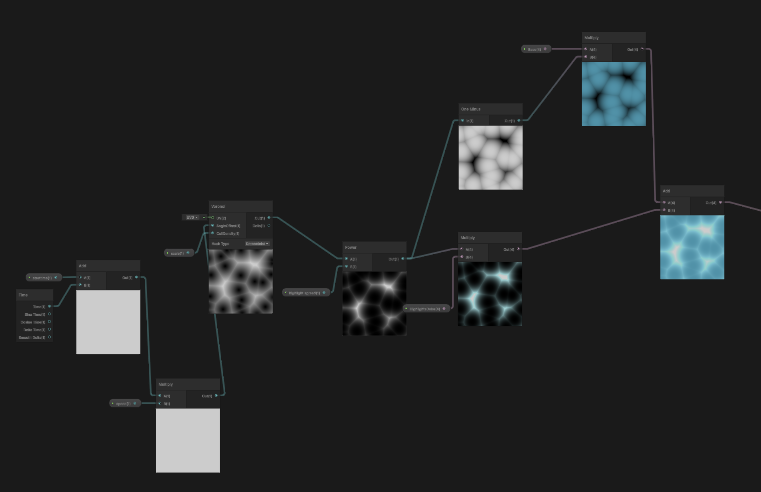
Get KIT207 Portfolio
KIT207 Portfolio
More posts
- Self-Study 5: Lighting and ShadergraphMar 26, 2025
- Tutorial 2: Animation & UnityMar 12, 2025
- Tutorial 1: Texturing and UnityMar 05, 2025
- Self-Study 1: Blender BasicsMar 03, 2025
Leave a comment
Log in with itch.io to leave a comment.